Preferences
1. Playback
a) Behavior: Adjust the auto-action of Play/Pause/Full screen. You may adjust the option if you are annoyed with the auto-load operation.
b) Forward/Backward step length(30s as default): Adjust it according to your requirements.
c) Playback Memory: the first option is checked as default, and you may tick the second option if necessary.
d) Miscellaneous: the Show OSD option is used to response the action(Play, Pause, Volume Up/Down, etc.) you done on the right of the main interface; the Enable volume adjustment by touchpad may be work on the Macbook Air, Macbook Pro, etc.
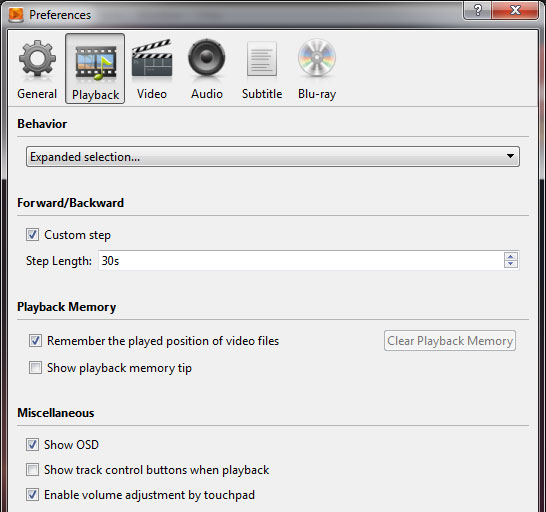
2. Video
a) Enable De-interlace(unchecked default).
The option applied for some interlaced videos(recorded by camcorders, for example the 1080i file). It will cost more CPU usage when turning on.
b) Enable hardware acceleration (uncheck as default).
Only available on Mac computer now(2009 or later). The option will share the work to GPU and less the burden of CPU.
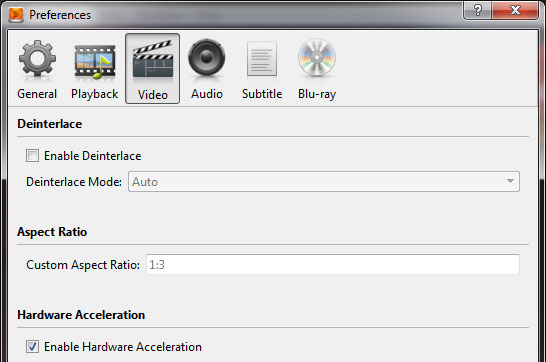
3. Audio
a) Use S/PDIF when available (unchecked as default).
This mode is used to connect the output of a DVD player or computer, via optical or coax, to a home-theatre amplifying receiver that supports Dolby Digital or DTS surround sound.
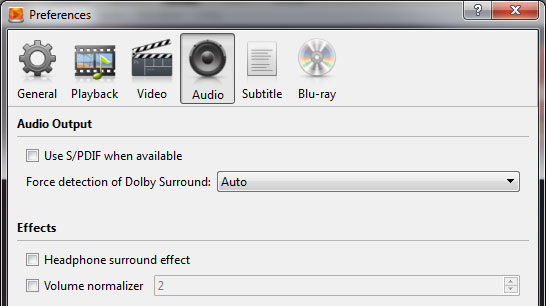
4. Subtitle
Preset the properties for extra subtitle like font, size, color, align, encoding. You need restart the player to make it work.
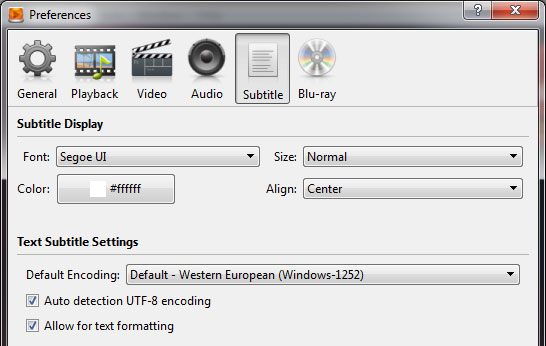
5. Blu-ray
a) Sort titles option(Checked as default):
List the main movie (often the longest one) tile the first of all so you can enjoy it directly. The option works badly with series, as there may be several episodes. You may try to untick this option to select the episode(often the several longer ones) manually one by one.
b)Check verification server connection status(Checked as default):
This option is not always necessary especially you encounter a very bad network. Try to untick this optin when you meet “fail to connect server” problems.
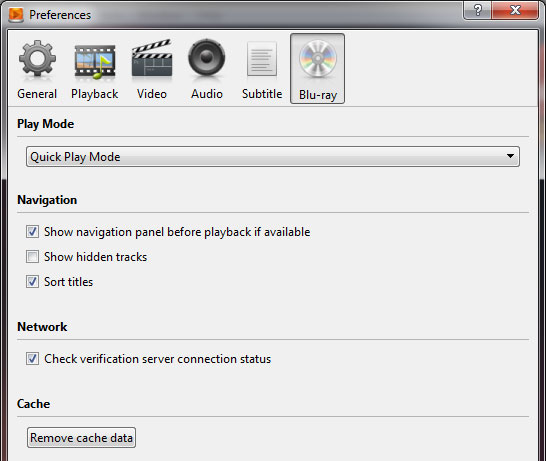
 Specification & Instructions
Specification & Instructions