Free Mac M2TS Player - Play M2TS on Mac Easily
What is M2TS File?
.m2ts is file format container which is mainly used with Sony hardware. Camcorders recorded AVCHD video clips with the .m2ts file extension. So do of some models of Canon camcorders. The file also presents on Blu-ray disc compilations, it is storing the large high definition data of Blu-ray video stream. There is some software distributed with Sony camcorders can play these kind of files, but here we will get this done just with some easy ways.
The AVCHD M2TS video is typically high definition video content, might be recorded with your camcorder or ripped from the Blu-ray disc. Not all the common player software can deal with the M2TS movie playback with good looking.
Free Mac M2TS Player
The professional Blu-ray player software like Cyberlink PowerDVD or Arcsoft Total Media Theatre 6 may be the best way to enjoy M2TS files from AVCHD folders (BDMV and CERTIFICATE). This is probably the effectively method as these two software are built for playing Blu-ray and High-definition, but not the most economic way. These software items are not free, if you don’t have a Blu-ray or HD DVD compatible disc drive; it is probably a waste of money for buying one of them. You can refers to the below way.
As charged Blu-ray software, Aurora Blu-ray Player for Mac can deal with Blu-ray disc without any difficulty with the help of a Blu-ray drive. It can be used as a free Mac M2TS player and playback the M2TS content without any difficulty (as it supports H.264 video and AC3 audio directly without needing DirectShow filters). Nevertheless, it is software that is certainly worth having installed on your computer as it is the all in one free(except Blu-ray) Mac media player can play almost any multimedia file.
How to Play M2TS on Mac
1. You can get Aurora Blu-ray Player for Mac.

2. Click Open File and locate the M2TS movie clip on your hard drive you want to playback.
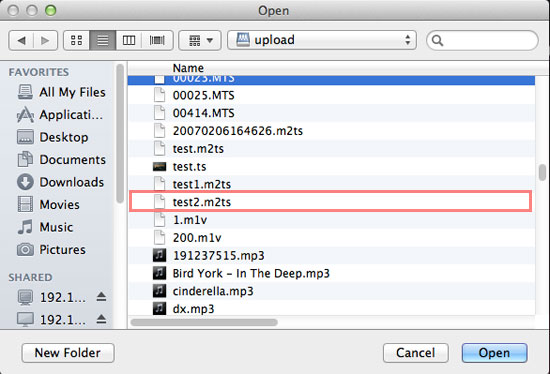
3. After you have selected the file, click Open and Aurora Blu-ray Player for Mac will start playing the M2TS video you chose.

For Other Operating System:
Windows: https://www.bluray-player-software.com/blu-ray-media-player.htm
 Blu-ray Player for Mac
Blu-ray Player for Mac