XviD Player for Mac - Play XviD encoded AVI, MP4, MKV, etc.
DivX had been an open source project but later betrayed its co-contributors and changed to closed-source project. Some of its participants published the Xvid, which is now a primary competitor of the DivX Pro Codec. In contrast with the DivX codec, which is proprietary software developed by DivX, Inc., Xvid is free software distributed under the terms of the GPL.
The Xvid codec compresses video files to make them smaller, but better quality than DivX compression. It can compress video at a ratio of 200:1 or more compared to uncompressed video. And Xvid can do this without visible quality loss and retaining a sharper picture than other codecs.
Due to some of the patent issue, XviD official website only published the standard and source code. Any user can use XviD codec to encode their movie(AVI, MP4, MKV, etc.), but you should use third party software to play those movies. Here we want to recommend you Aurora Blu-ray Player for Mac. It is mainly used for play Blu-ray disc/Blu-ray ISO movies, and also used as a free media player. There is no difficulty to play XviD encoded video formats with Aurora Blu-ray Player for Mac.
1. Just download Aurora Blu-ray Player from Aurora official website.
2. Run it as follow; load the XviD – AVI video from your local; you can check Media Info under ”Window – Media Information”.
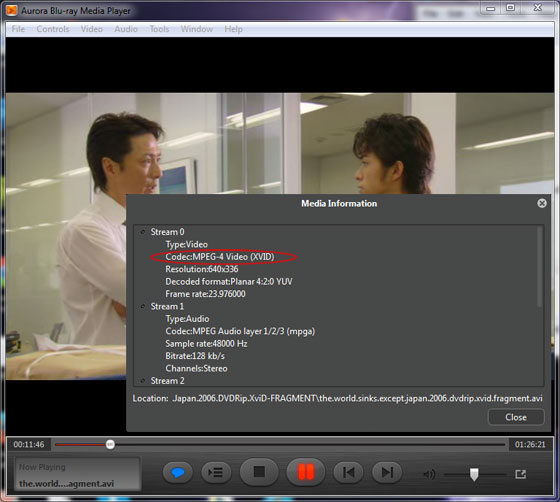
Aurora Blu-ray Player for Mac is just one of the third party software which can read and play XviD movies, you can also use the MPlayer, VLC Media Player, etc. In addition, you can download the XviD plugin for Quicktime to enjoy the XviD encoded video on Mac OS X.
 Blu-ray Player for Mac
Blu-ray Player for Mac