Playing Blu-ray on PC with Aurora Blu-ray Player for PC
If you got a laptop with Blu-ray drive built-in, how do you enjoy Blu-ray disc movies with it? Most of the Blu-ray movies are copy protected and even the very powerful VLC can’t deal with it directly. Sony's licensing on Blu-ray is obnoxious, and it means that it is very difficult to play Blu-rays on your computer. There are several ways available now, but which is the best for playing blu-ray on PC? Here we list some ways that based on Windows platform Blu-ray playback. If you are Mac or Linux users, you may need the more complicated methods.
The Recommended Method: All in One Blu-ray Software
The first choice of Blu-ray player software for Windows is the Cyberlink PowerDVD. It is the most powerful and professional one which may be a little complicated for users. Here I want to recommend you a powerful and cost-effective but easy to use one – Aurora Blu-ray Media Player. However, if your computer came with a Blu-ray drive, you should already have some sort of Blu-ray-capable software on your computer. But you can’t always get latest updating for new Blu-ray disc supporting timely. At this time, a third party Blu-ray player software will be very useful for you. Aurora Blu-ray media player for PC was developed for users to enjoy Blu-ray disc, ISO, standard folder on Windows 8, Windows 7, Windows Vista and Windows XP very easily. As well as playback DVD disc/ISO/folder, HD media, video, audio without any difficulty. If you are not satisfy with the pre-installed or there is no on your system, a third party Blu-ray software like Aurora Blu-ray Media Player is necessary for you.
Guide for Playing Blu-ray on PC
Step 1. Free download and install Aurora Blu-ray Media Player
Step 2. Run the player on your PC and insert the Blu-ray disc, it will read the disc automatically.
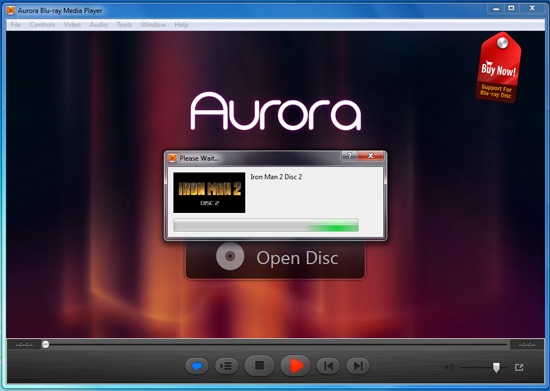
Step 3. You can click the “Play Movie” to enjoy the main movie directly. Define the Audio or Subtitle as you like before playback. The Other Titles option is available for enjoy the extra features available on your disc.
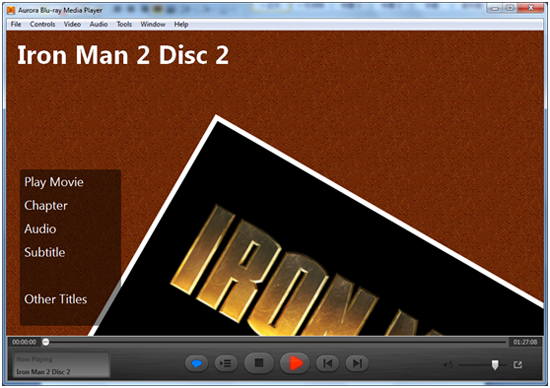
The Free Method: Watch Your Movie in 30 Minutes using Aurora
The unregistered version of Aurora Blu-ray Media Player will be watermarked when playback Blu-ray. But it is completely free for DVD, HD media, video, audio, etc. A tool called MakeMKV allows users to rip the Blu-ray disc movie into MKV, and then you can watch it using Aurora Blu-ray Media Player. This is definitely the easiest way to watch your Blu-ray movies, but you'll have to wait for the movie to rip if you have have plenty of time available.
Hot Tags: Mac Blu-ray Player, multi region Blu-ray player, Windows 7 Blu-ray player
 Tips and Articles
Tips and Articles